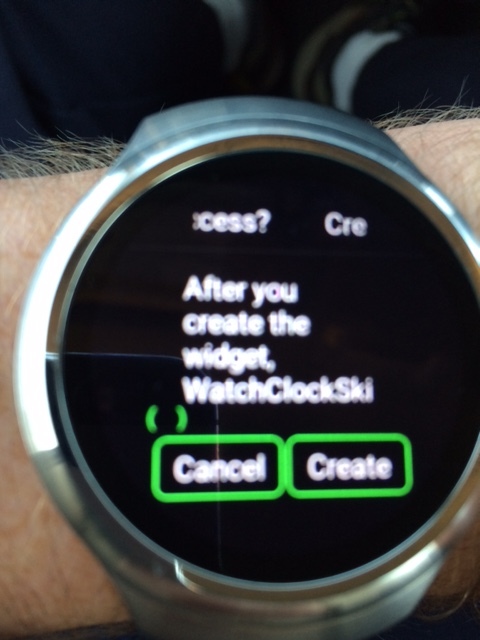Thanks ricktop v2.3.1 is working
Have installed latest 2.3.1 on Makibes I4 Pro. Works nicely altogether. But Asmodays VENOM watchface displays like this:

The watchmaker google calendar support means to use {c1b}{c1t}? I have installed google calendar, added event and it is not working. Sometimes it shows 8:00 GYM which is not in my calendar and sometimes nothing. Tested on my DM368.
But really good job and thank you!
ricktop rotation using {drss} is working thanks but I think that with constant is off now (two elements one with rotation=“270”, the other with rotation=“220” both end up at 180 degree (6 o’clock). Don’t know about wci yet but I’ll let you know
Also just a thought could those high contrast notifications be white on black (inverse of what’s now)? Could save a bit battery (yeah I know… I’m never satisfied
)
jadesse once I had something like that. That widget disappeared after restart (and since than I didn’t have that problem)
Sept 10, 2017 21:54:23 GMT 1 nameless said:ricktoprotation using {drss} is working
thanks but I think that with constant is off now (two elements one with rotation=“270”, the other with rotation=“220” both end up at 180 degree (6 o’clock). Don’t know about wci yet but I’ll let you know
Also just a thought could those high contrast notifications be white on black (inverse of what’s now)? Could save a bit battery
(yeah I know… I’m never satisfied
)
once I had something like that. That widget disappeared after restart (and since than I didn’t have that problem)
I still have widgets that disappear & I kept getting the error below. Now I don't know if the issue is with launcher with the Weather Timeline widget. However it seems that every weather widget that I have used seems to have issues. The google widget would not turn off even though in the settings it was off. It eventually went away Saturday afternoon. I end up having to uninstall the launcher Saturday evening because the clock face had shifted down & to the right of the screen again. Now after reinstalling the launcher, the google widget will go away. I have not tried any wigets yet.
There is still an issue with airplane mode. I can turn it on/off from within the default launcher without an issue. Note: this is via the launcher & not the settings. With the Universal Launcher when I try airplane mode “unfortunately setting has stopped” error appears. So there is definitely something a little screwy. I have also had airplane mode on in the setting & the cellular radio was still turned on.
Still using 2.3 but will try 2.31 now. I didn’t realize there was a new version. I have also attached a copy of the crash report.
On the positive side. The launcher newer launcher display much better on my LES2. I can have the DPI set to 120 & not 80. I can see the program names where is before they were chopped off. It is much easier to navigate the launcher settings page now.
_
Hi, you are the creator. The ultimate in technology I need help with DPI choice to add in a low resolution device. For example, a 240x240 dpi resolution screen thanks to creators. Sorry about the language i thailand hope the creator will understand me
Sept 11, 2017 2:31:45 GMT 1 jadesse said:Sept 10, 2017 21:54:23 GMT 1 nameless said:ricktoprotation using {drss} is working
thanks but I think that with constant is off now (two elements one with rotation=“270”, the other with rotation=“220” both end up at 180 degree (6 o’clock). Don’t know about wci yet but I’ll let you know
Also just a thought could those high contrast notifications be white on black (inverse of what’s now)? Could save a bit battery
(yeah I know… I’m never satisfied
)
once I had something like that. That widget disappeared after restart (and since than I didn’t have that problem)
I still have widgets that disappear & I kept getting the error below. Now I don't know if the issue is with launcher with the Weather Timeline widget. However it seems that every weather widget that I have used seems to have issues. The google widget would not turn off even though in the settings it was off. It eventually went away Saturday afternoon. I end up having to uninstall the launcher Saturday evening because the clock face had shifted down & to the right of the screen again. Now after reinstalling the launcher, the google widget will go away. I have not tried any wigets yet.There is still an issue with airplane mode. I can turn it on/off from within the default launcher without an issue. Note: this is via the launcher & not the settings. With the Universal Launcher when I try airplane mode “unfortunately setting has stopped” error appears. So there is definitely something a little screwy. I have also had airplane mode on in the setting & the cellular radio was still turned on.
Still using 2.3 but will try 2.31 now. I didn’t realize there was a new version. I have also attached a copy of the crash report.On the positive side. The launcher newer launcher display much better on my LES2. I can have the DPI set to 120 & not 80. I can see the program names where is before they were chopped off. It is much easier to navigate the launcher settings page now.
_
- 1
Finow x5 air
I’ve patched the 2.3.1 !
As nameless said, there was a regression coming from the rotation support for curved text…
Also i corrected to have Venom support.
About calendar : Try resetting your skin : double tap to open the window and select reset skin. Some skin save the calendar inside variables and those are now saved and restored which may affect their update in some particular cases.
About the widget (for Jadesse) : your picture shows the widget authorisation asked by the launcher, you have to accept it for widgets to work.
For mond0800605089 : DPI option is normally enough for low res devices 240x240, just try any DPI value of the launcher…
For Google Widget : yes you need to restart the launcher to see it disappear or appear again. You can reboot the watch or simply quit the launcher.
Sept 11, 2017 8:54:49 GMT 1 ricktop said:
I've patched the 2.3.1 ! As nameless said, there was a regression coming from the rotation support for curved text... Also i corrected to have Venom support. About calendar : Try resetting your skin : double tap to open the window and select reset skin. Some skin save the calendar inside variables and those are now saved and restored which may affect their update in some particular cases. About the widget (for Jadesse) : your picture shows the widget authorisation asked by the launcher, you have to accept it for widgets to work. For mond0800605089 : DPI option is normally enough for low res devices 240x240, just try any DPI value of the launcher... For Google Widget : yes you need to restart the launcher to see it disappear or appear again. You can reboot the watch or simply quit the launcher.
It'so sweet now. Thanks for all. Donation gone
Thank you very much Rick,now all watchface really work… many many thanks…good job…
Sept 10, 2017 21:54:23 GMT 1 nameless said:ricktoprotation using {drss} is working
thanks but I think that with constant is off now (two elements one with rotation=“270”, the other with rotation=“220” both end up at 180 degree (6 o’clock).
Scratch that. Rotation with constant values works ok. Must have been some hickup after upgrade.
wci also works ok
Thanks!
just above cancel there are green brackets. You need to to tick there to permanently allow launcher to create widgets. Otherwise it’ll keep asking on every restart. That 'shifted down and to the right effect" is because you enabled square aka zoom mode. Next time just disable zoom mode instead of reinstalling (not to mention that this particular “bug” and its solution rears its ugly head almost twice a day… and it’s written in the opening post about this…)
Sept 11, 2017 8:54:49 GMT 1 ricktop said:
I've patched the 2.3.1 !
Should I redownload? Or you just state that those have been already included in what you posted yesterday.
Hi, Ricktop
Your launcher is awesome I use from day one on my Finow X5Air with Watch Droid Phone app
My question is : Is it possible to use Tizen( Samsung gear) watch faces with your launcher?
I am not a programmer and don’t have any idea what is the different but I find a lot of faces which I like but it’s for samsung gears3
Thank you
Sept 11, 2017 11:22:36 GMT 1 nameless said:Sept 11, 2017 8:54:49 GMT 1 ricktop said:
I've patched the 2.3.1 !
Should I redownload? Or you just state that those have been already included in what you posted yesterday.
Yes, rotation issue is real and corrected with the updated 2.3.1 version.
Sept 11, 2017 11:23:57 GMT 1 zeniab said:
Hi, Ricktop Your launcher is awesome I use from day one on my Finow X5Air with Watch Droid Phone app My question is : Is it possible to use Tizen( Samsung gear) watch faces with your launcher? I am not a programmer and don't have any idea what is the different but I find a lot of faces which I like but it's for samsung gears3 Thank you
It depends on the watchface, is it Watchmaker face ? then yes. Or other type ? Provide a link if you don't know.
Sorry for the english google
So you can not use the square zoom?
Or how I do without giving error of the displacement of the screen
Once again, thank you very much for the work.
hello i noticed that with the pitcher does not work awakening turning the wrist even if it all enabled. I have a finow x5 air.this and my root I do not see any log files if you tell me where I should look for it
Sept 11, 2017 12:37:01 GMT 1 qqdevil said:hello i noticed that with the pitcher does not work awakening turning the wrist even if it all enabled. I have a finow x5 air.this and my root I do not see any log files if you tell me where I should look for it
Wrist turn on feature only work on some watches (KW88, I3, ..). Finow uses his own turn on feature that works well with the launcher.
Sept 11, 2017 12:31:38 GMT 1 toze1 said:
Sorry for the english googleSo you can not use the square zoom?
Or how I do without giving error of the displacement of the screen
Once again, thank you very much for the work.
Square zoom is not meant to be used all time. It’s only if there’s something you want to reach in square mode. Otherwise just buy a square watch.
In my x5 air
error log file exists
Sept 11, 2017 13:00:55 GMT 1 ricktop said:Sept 11, 2017 12:31:38 GMT 1 toze1 said:
Sorry for the english googleSo you can not use the square zoom?
Or how I do without giving error of the displacement of the screen
Once again, thank you very much for the work.
Square zoom is not meant to be used all time. It’s only if there’s something you want to reach in square mode. Otherwise just buy a square watch.
I need square mode in apps where you do not see all the options.
Menus - lyrics
colornote
google play
radios
In almost all