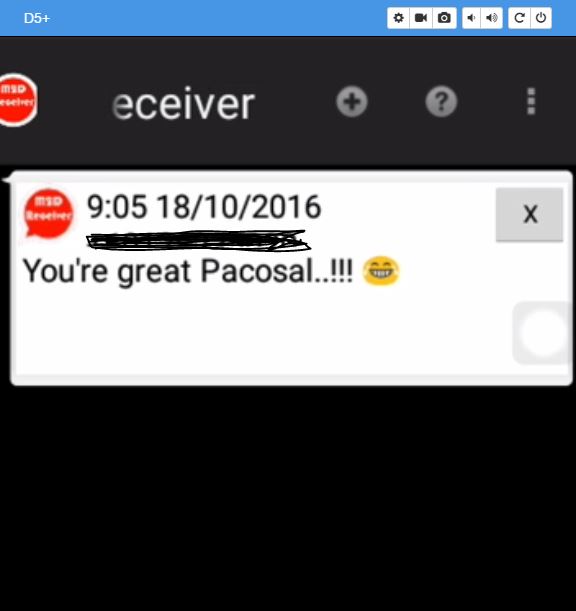Thank you
מחובר!
Now after install bluetooth manager in the smartwatch
The devices connected
But in the test notification process I received error message:
“there are not stored contact”
sorry for my English
Oct 16, 2016 6:41:24 GMT 1 yehuda said:
you also need to install third party app for the notifications like NiLS or C Notice.
Oct 14, 2016 18:46:19 GMT 1 pacosal said:
Good news, I have a beautiful Smartwatch thanks to this community and this way things are going to be better.You can enjoy beta2 version at first post.
Please, tell me all of the bugs you find.
Thanks
thanks, i will try and give a feedback:)
Hi Paco.
You are doing a really great job on the customization for the round watches!
UI is excellent.
But unfortunately I was not able to make it to work the proper way, yet.
First of all, I do not get the images on the receiver (contacts images). It always shows only the default background image.
And second (and most important), the messages are sent to the receiver, and I can find them if I open the receiver and navigate through it. But the messages are not included on the android notifications area. I mean, they are not received on the watch as a regular notification. This way, as the watch does not actually received a notification, “Heads Up” does not turn the screen on and shows the toast.
NOTE: With the Google Play version of the receiver this works perfectly. But with the beta version it does not.
Am I missing some configuration? Or those are known bugs?
I own a N1 D5.
Thanks,
Alessandro.
HI,
I’ve just release M2D Receiver 1.7.0 at Google Play with some improvements over last beta 2.
I will continue developing these set the Apps.
Thanks
The latest update from playstore breaks my heads up notification. I got no more display on when receiving notification.
Using the smartwatch option does the trick but it’s occupied the whole watch screen instead of just a dedicated small screen layer on top of the watch face.
How to I revert back to the last version before 1.7.0?
Oct 17, 2016 9:27:14 GMT 1 mdazim said:
The latest update from playstore breaks my heads up notification. I got no more display on when receiving notification. Using the smartwatch option does the trick but it's occupied the whole watch screen instead of just a dedicated small screen layer on top of the watch face.How to I revert back to the last version before 1.7.0?
Hi,
could you be more explicit?
Thanks
Oct 17, 2016 9:27:14 GMT 1 mdazim said:
weird yesterday same problem but i think it was more a problem with the launcher and the updates than the M2D because today everything works fine. check for updates.
Oct 17, 2016 9:27:14 GMT 1 mdazim said:
The latest update from playstore breaks my heads up notification. I got no more display on when receiving notification. Using the smartwatch option does the trick but it's occupied the whole watch screen instead of just a dedicated small screen layer on top of the watch face.How to I revert back to the last version before 1.7.0?
New version 1.8.0 uploaded that will fix your issue if you aren’t using smartwatch interface.
Some improvements as well.
Regards
Thanks pacosal… will update my M2D then…
Edit - Tested New version 1.8.0…
Hi pacosal, come back to inform you that the latest update solved my issues… Thank You Very Much!.
When watch goes to sleep and received notification. It wakes as above picture… No need another app like “Heads Up” anymore. Thanks!!!
One more feature left to deal with here…
When receiving a message. We have options:
- Touch it to bring up the M2D receiver app to read the message.
- Swipe left or right to hide/remove it and back to clock face.
2nd Edit: Vibration
The watch would not vibrate when set as above picture.
But it will vibrate when tick on “Use Smartwatch”
Oct 18, 2016 1:22:25 GMT 1 mdazim said:
Thanks pacosal.. will update my M2D then..Edit - Tested New version 1.8.0…
Hi pacosal, come back to inform you that the latest update solved my issues… Thank You Very Much!.
Above - My settings.
When watch goes to sleep and received notification. It wakes as above picture… No need another app like “Heads Up” anymore. Thanks!!!
One more feature left to deal with here…
When receiving a message. We have options:
- Touch it to bring up the M2D receiver app to read the message.
- Swipe left or right to hide/remove it and back to clock face.
2nd Edit: Vibration
The watch would not vibrate when set as above picture.
But it will vibrate when tick on “Use Smartwatch”Hi, in Not Smartwatch mode you should receive a classic notification. Do you see this notification? Does the notification vibrate?
Regards
Oct 18, 2016 9:50:13 GMT 1 idoaflalo said:
How can I change those quick reply messages?
You can edit the file you'll find at sdcard root called SenderOptions.txt with your own messages. Reboot your device if the messages are not gotten first time.
Oct 18, 2016 1:22:25 GMT 1 mdazim said:
what do you mean you do'nt need 3th party app fot lockscreen, does m2d wakeups your watch? how come the app looks different on your watch than mine? i mean i do have the latest updates too.
Pacosal.
Yes. Watch back to normal notification when not selecting “smartwatch”. Vibration works on no.3.
Thank you for the superb contribution…
Soniasophie.
Yes. No need “heads up” app when selecting “smartwatch” in M2D receiver. Watch would also wake up if you select “wake-up”. But definitely need the “heads up” app if you’re not selecting “smartwatch”.
The above picture taken using Vysor app with google chrome.
I don’t have the smartwatch option. Is that the sender app? How do I know if I have the latest version?
Oct 18, 2016 1:22:25 GMT 1 mdazim said:
Thanks pacosal.. will update my M2D then..Edit - Tested New version 1.8.0…
Hi pacosal, come back to inform you that the latest update solved my issues… Thank You Very Much!.
Above - My settings.
When watch goes to sleep and received notification. It wakes as above picture… No need another app like “Heads Up” anymore. Thanks!!!
One more feature left to deal with here…
When receiving a message. We have options:
- Touch it to bring up the M2D receiver app to read the message.
- Swipe left or right to hide/remove it and back to clock face.
2nd Edit: Vibration
The watch would not vibrate when set as above picture.
But it will vibrate when tick on “Use Smartwatch”
Sorry I was refering to this post. I don’t have the smartwatch option in the settings.
Hi. I upgraded to the latest version of M2D store and play receiver the screen when you open it goes black. any suggestions?
Oct 18, 2016 14:26:10 GMT 1 davidymari said:
uninstall the reciever app from the watch and reinstall it again.