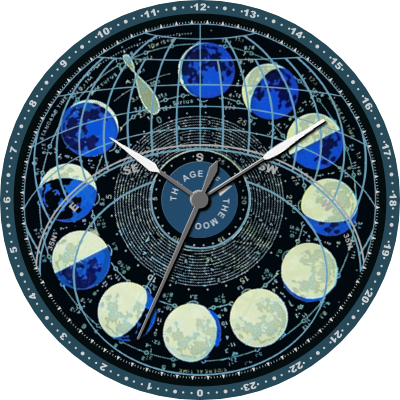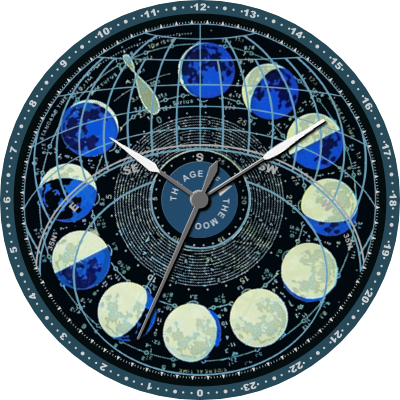

This face needs Universal Launcher.
The Citizen Astrodea moon age. The original watch was delivered with a 10x magnifying glass. There are a lot of tiny details and astronomical functions. There is still one problem left with the center wheel for the moon age, it seems not to work as expected. I will try to fix it.
I would like to link the manual, but the only one I could find is in japanese.
Update 12.05.2019: Rotation error of the age of moon wheel is fixed. Not so exact like my “.watch-version”, but now it works.
Enjoy.
Credits:
https://www.citizenwatch.com
Download:astrodea (2).zip - Google Drive
8 Likes
OMG soooooo awesome thanx Gin!!!
You are welcome, @Louis_Peek!
1 Like
@Louis_Peek I fixed a little Rotation error of the age of the moon wheel.
1 Like
@G1NT0N1C Thank you for another awesome watch face it looks great on my Zeblaze Thor 4 Dual. You are amazing.
Thanks, I’m glad you like it. I will provide an “.watch” downloadlink tomorrow. It works with Universal Launcher and comes with a much exacter moonphase.
1 Like
Hello I have a Kospet Optimus pro and I installed your watch face Citizen Astrodea Moon Age.But the smartwatch enter in a sort of boot loop blocking the entire OS. I was not able to solve the problem on my own(I tried to flashing the original firmware but nothing changes) and even the smartwatch’s manufacturer was not able to solve it. Do anyone else have had the same or similar problem? Do you have any suggestion or solution for it?
Thanks in advance.
This face is posted in the section Universal Launcher Faces. Your watch is running on stocklauncher, I guess.
For the solution you need a little patience. Most people who solved this problem did the following:
When booting, wipe aside all the time. One meets sometime a small time window and enters the Appdrawer. From here, delete the face via the file manager.
Flashing the firmware helps in any case. Some detailed instructions can be found here in the forum, and of course the appropriate firmware.
1 Like
Thanks mate wiping all the time(touching first the round/square button in power menu) solved my problem. Now I have back my watch. Have a great time. thank you so much.Bye