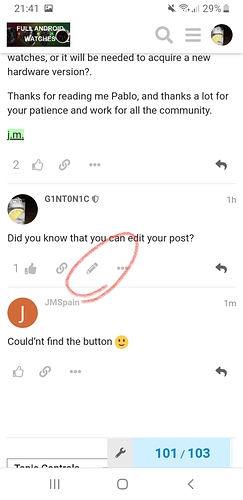Did you know that you can edit your post?
Could’nt find the button 
Correct me if I’m wrong but I don’t think there’s anything on XDA regarding Optimus Pro?
I’m not sure, but why not have a look at xda?
I did and found nothing, that’s why I quoted @fuuz, thought maybe he found something.
Anyway, this forum is good enough. 
Not appearing to me… (?), even being my own reply…
Not even if you click on the three dots? I’m sorry, nur my view may be an other.
No. When click on three dots, appears ok, ticket and erase buttons. Nothing else…
Edit: strange, now it appear edit button in THIS reply.
And also in other replies… something has been changed 
Now I can Edit. Thanks…
Thx for reporting. I will have a look and try to change it.
Now is OK. I see the edit now. Thnx!
I was suggesting xda regarding xposed modules, magisk and such.
There is one topic on Optimus Pro there but it’s mostly about nothing.
Ah yes, got it.
@fuuz Have you tried using a kernel manager app to change the stock kernel settings?
yes I did and I screwed things up.
I reverted everything and I won’t be trying that again
Are you talking about kernel or cpu?
You can’t edit the kernel without serious problems and it’s not good to adjust cpu either.
I have found that messing around with the cpu brings bad results in battery life and performance
I think it depends how many posts you have. If it was one of his first posts the edit option might not appear at first…
yes maybe he was simply still a new user without adequate admin type credentials, when i first joined i wasn’t able to edit and had to wait for post approval until i was granted full user access.
Thanks everybody for the editing worriness  but Pablo, I would appreciate a (short) comment about my previous message…can we expect some improvements in the future on Kospet Optimus?. Or it will be Apple approach of “we only solve bugs”.
but Pablo, I would appreciate a (short) comment about my previous message…can we expect some improvements in the future on Kospet Optimus?. Or it will be Apple approach of “we only solve bugs”.
It is just to know and to avoid useless expectations.
Thanks!
I am adding a new Optimus Pro firmware. It is for the 3gb + 32gb model.
Added a new menu item to the app list.
It is kind of “tuning” app.
You can freeze apps, change compatibility, move from performance mode to normal mode and a couple of other options.
The performance option is an attempt to help with the system getting hot.
If you switch to normal mode then hopefully the heat will not be a problem.
These options were a bit buried in previous versions so it will be interesting to see if this helps at all.
I will say this - this is a kind of beta test because I am still testing it myself. I using it at the moment and so far it seems fine - but I never had a problem with mine anyway so it’s hard to say if it helps or not.
It’s completely up to you if you want to test it. If everything works out well then it will become production.
Link is up the top in the original post
Good morning @pablo11 and thanks for your work.
I would like to upgrade to beta v3: I have v2.7 and twrp and Magisk and xposed flashed. What’s the procedure for updating without losing all the things I have got?
Cheers