Win 10 is fine.
Just make sure you read up about disabling signed driver enforcement.
If you look on our YouTube channel or just YouTube in general - you will find how-to videos for installation of the VCOM drivers. 
Search Google for ttyc0 wakelock. You get lots of hits. Maybe bad sim card.
Did you try to use a day in airplane mode? Then look at result.
Thanks for reply! (no sim card) I installed it earlier 3.0 Fw. All settings default,all night charger, first test (in table motionless) Airplane mode (from 100%) result 3.8% / hours. Then i switch normal mode (Wifi off,Bt off) 17% / hours. All firmware doing this. Now installed TWRP,Xposed,Magisk,BetterBatteryStats & Amplify… I’m testing it these days my last hope “Amplify” ,if don’t help me break it with a hammer …
Can we access the Lite OS files from the android side (with root ofc) ?
If so where can we find it?
In system/firmware folder, there are zips,that is lite os but the os is encoded as latest nordic sdk is used,so there doesn’t seem any way to edit lite os
I was facing the Same issue on My optimus pro… No matter what i did, some random wakelock sucked up my battery. Then i gave up on Kospet and tried Zeblaze thor 5 firmware(dont just flash the firmware as it is) and i am able to get amazing battery life of around 3 days and my watch sleeps like a baby… lol!
Edit: I was not able to add images. So here are some screenshots
https(colon)//ibb(dot)co/zG2tNYq
https(colon)//ibb(dot)co/bFrjHq2
https(colon)//ibb(dot)co/whcgyBv
https(colon)//ibb(dot)co/nwb2t5q
unbelievable to me…Thanks for the information.I’m looking for firmware …
Amazing results.
A how to would be welcomed by everybody.
Definitely great results. A setup info (BT, WIFI, SIM in/off) would be appreciated. And maybe an how to too…cheers
Yes everything works.i haven’t tested sim card…as I don’t use.i use only wifi and Bluetooth.
I got the firmware for thor 5 from xda. Just google thor 5 firmware and get it from the xda link(i am unable to post links here)
flashing steps:
- Copy the thor 5 system.img(replace the kospet system.img) to kospet firmware images directory.
- Now select the scatter file(make sure only system.img is from thor 5) rest all partitions are from kospet firmware.
- Unselect preloader, select download only and flash
- Factory reset once after booting into system(imp).
I guess the following is the xda thread you got the firmware from:
link
https://forum.xda-developers.com/smartwatch/other-smartwatches/zeblaze-thor-5-firmware-t3950535
btw, I think you will be able to post links now that you have reached the basic trust level
I dont use sim. BT on for 3-4 hours a day when i am in classroom. I use watchdroid.Wifi also i dont use much, only for around 1 hour a day.Screen on hand raise is on all the time.
Yeah… This is the one
In case anyone is afraid of using the download links in the xda thread, I certainly found them a bit scary, I have now downloaded the firmware and uploaded it to google drive:
Big thanks! I downloaded it from XDA. Based on this guide to flash, I did it. That’s how I got my “Optimus Thor” smartwatch.  All functions working,battery test coming soon. Thx.
All functions working,battery test coming soon. Thx.
After 2 day using,8:00h (batt.100%) -> 20:00h (batt. 45%) Bt on,(running Droid assistant) half brightness,notification 2-3 /hours = 4.6% / hours,i think it’s acceptable.
Optimus Pro Thor 5 firmware changes (default clock faces) :
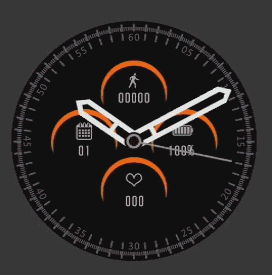
Menu graphics & sequence 
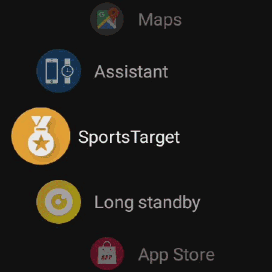
Day fitness datas 
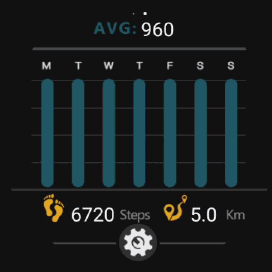
Have you noticed that battery life is better with Thor ROM then Optimus One?
All Optimus fw. it was bad for me 17-18% / hours!! Now 4.6%

