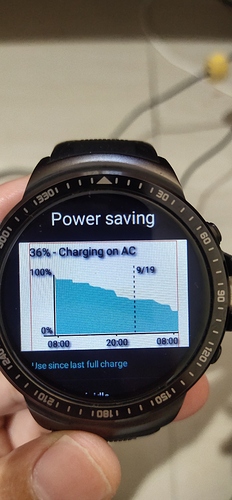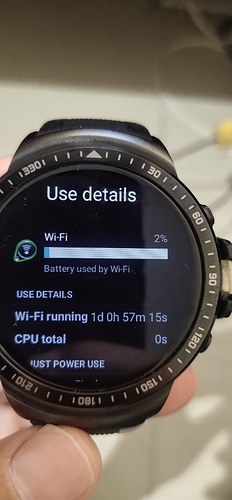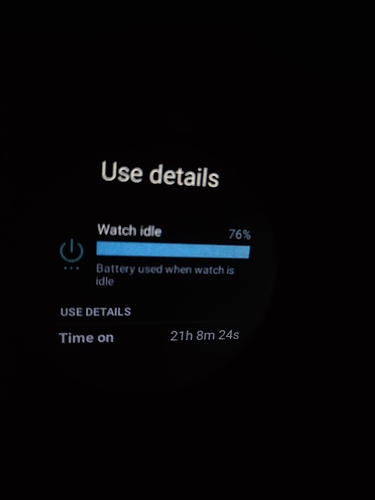My watch is Zeblaze thor pro 3g. So hopefully these tips will work on your watch as well.
- Turn off / disable google play service on your watch
- If you use watchdroid app, turn off the watchdroid music from your phone.
- Force close any that you no longer use. Click exit button on most apps will not make those app closed completely, so they will constantly using your watch battery.
- For those who are user of watchdroid watch, especially if you have pairing problem, the disconnect-reconnect cycle will eat up your battery faster, try to turn on the wifi on your watch and disconnect your watch wifi with any hotspot. This will stabilize your pairing connection and makes your watch live longer.
- Turn off handbright screen gesture
- Turn of always on display toggle off, obviously

- You could use dark watch face with simple movement, but his homma make your watch looks lame
 , so I keep away from this one, why would I made many watchface with lots of movement of gears or tourbillon, but not use them
, so I keep away from this one, why would I made many watchface with lots of movement of gears or tourbillon, but not use them 
Previously with Google play service off, bt on, watchdroid pairing on, and no connection wifi turned of, my watch got less than a day life.
After I turn on the wifi, my watch could last for a day. With watchdroid music turned off, my watch could reach more than 48 hours. I used to get 48 hours with bt off wifi off watchdroid connection off, but with watchdroid music turned off, i can get the same result with bt, wifi, watchdroid on.
If I turn bright screen gesture on , now it can last more than 24 hours compared with watchdroid music on which made my watch hardly gets 24 hours life.
This one with same settings but bright screen gesture off