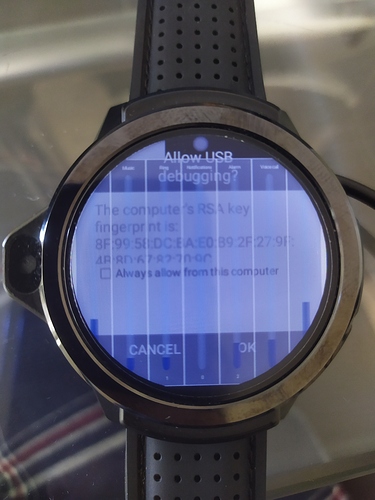Hello guys … i was wondering if there was an app to increse or decrease volume from the current screen itself … ? If yes please help out thanks 
Try this -
Amazing app. Thanks brother 
Your welcome  …
…
Hi guys, need some help
Downloaded on screen volume control and somehow it expanded to cover the whole screen. I can’t get it to minimise/close. Nor I can reboot to the watch.
Any suggestions?
You will have to wait until battery empties
Thanks. That’s what I assumed. Any better alternative for volume control?
Sorry . I’ll be honest i never use those types of apps
If you hold the power button for a while the watch will do a hard reboot
I use the pie menu that comes with gravity box where you can set a button in the menu to open the default volume panel (you need to root the watch to use gravitybox tho)
Something like this or this might for you too
I use the Smart Touch Pro app and use the stock volume control feature in the watch.
“Always visible volume button”. That’s the actual name on Playstore. It’s a floating button. It does not consume battery at all.
1, reboot the watch
2, start VOLUME CONTROL app
3, scroll the settings and “ENABLE EQUALIZER/MIXER WINDOW” off
I think these are good apps
This solved my problem. Thanks dude!
Edit-spelling
I loved this setup! I immediately set it to my watch  What’s the watchface? Any link?
What’s the watchface? Any link?
It is now only in Hungarian. I’ll do it in English. Then there will be a link.
Hi Vishnu,
I really liked this app. However, it does not control the volume during a whatsapp call. Is there another app for this.
Thanks,
Murat
Not sure . Have a look in here
https://drive.google.com/drive/u/0/mobile/folders/1LMppQDWcYxmqbXo-m-sOMDwhhswDZU-d?usp=drive_open
thank you, the pepper app was the only volume app. I installed this. it works fine. Thank you. Volume Boster by lovekara https://play.google.com/store/apps/details?id=com.enlightment.easyvolumecontrol&hl=en
Good to hear